JavaScript
JavaScript is a cross-platform, object-oriented scripting language. It is a small and lightweight language. Inside a host environment (for example, a web browser), JavaScript can be connected to the objects of its environment to provide programmatic control over them.
Developer tools
The DevTools provide web developers deep access into the internals of the browser and their web application. Using the DevTools, we can efficiently track down layout issues, set JavaScript breakpoints, and get insights for code optimization.
In case of Chrome, you can
- Select
More Tools > Developer Toolsfrom the Menu. or, - Right-click on a page element and select Inspect. or,
- Use
Ctrl+Shift+I
to open the devtools.
Elements window
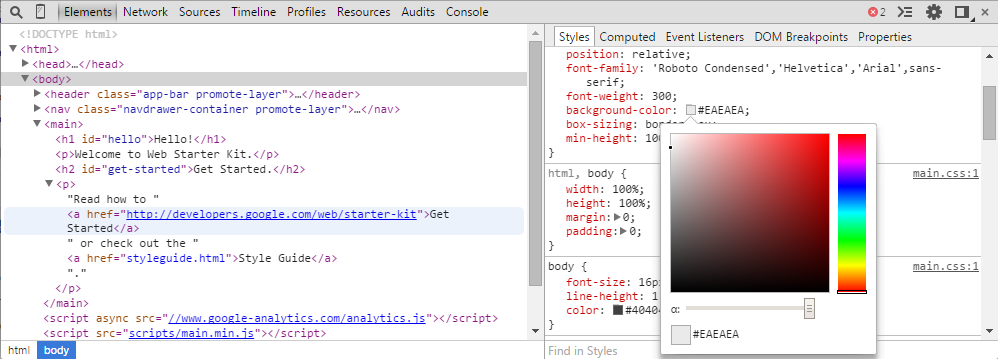 Console
Console
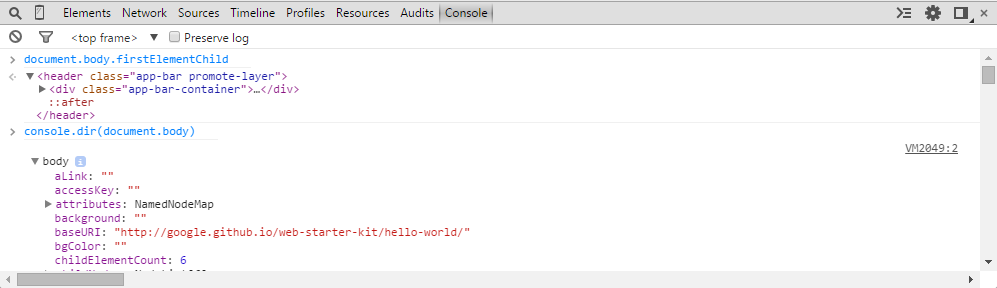
Data representation
You can represent data in JS with Arrays or Objects.
Arrays
var numbers = [1, 3, 5, 7, 9]
var text = ["data", "d3", "dom"]
numbers[2] // returns 5
text[2] // returns "dom"
Objects
var car = {
make: "Ford",
model: "Mustang",
year: 1969
}
or
var car = new Object() // or var car = {}
car.make = "Ford"
car.model = "Mustang"
car["year"] = 1969 // or car.year = 1969
You can access data in an object by referencing its properties
car.make \\ returns "Ford"
car["make"] \\ returns "Ford"
Data Structures
You could combine objects and arrays to generate arrays of objects, or objects of arrays, or objects of objects or whatever suits for your data.
var solar = {
earth: [{USA: 180}, {India: 100}],
mars: [{Alien: -0.5}]
}
solar.earth[0].USA // returns 180